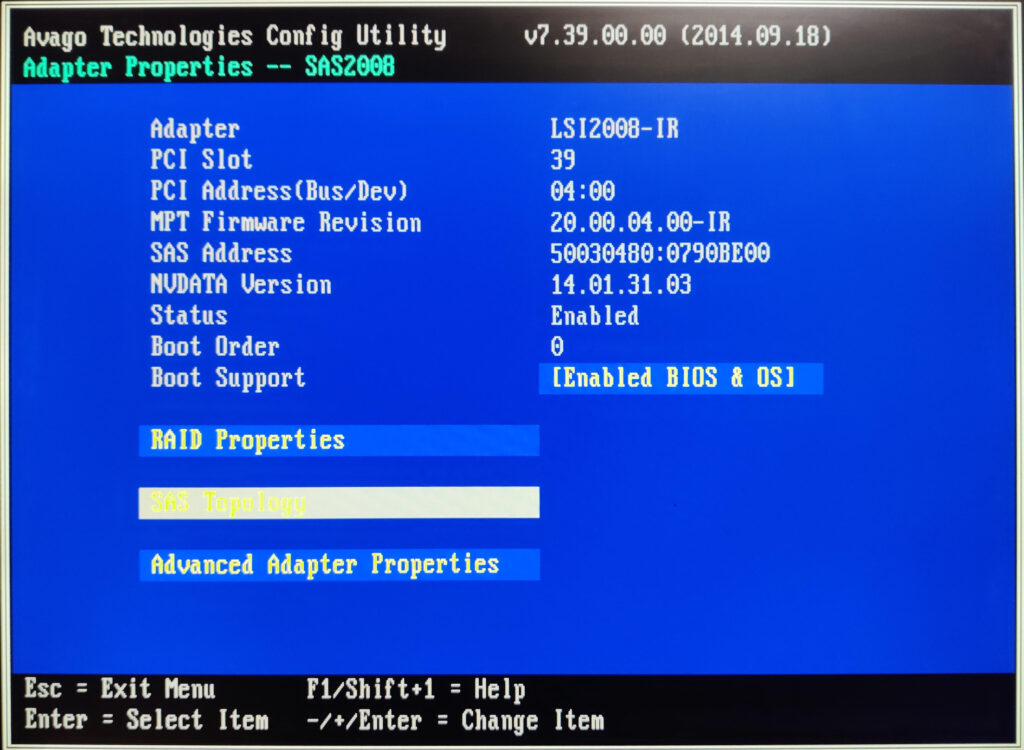I recently updated the motherboard on my NAS server from a Supermicro X8DTL-3F to a X8DTL-6F, which is a pretty much identical motherboard only with an onboard LSI SAS 2008 controller on it.
During the course of that update, I needed to flash the SAS 2008 to IT mode, and I present to you a short tutorial on what I needed to do.
I found a useful post on the ServeTheHome forums but, now that Supermicro have retired their FTP server, the links are incorrect, so here is the information with corrected links:
First, download Supermicro’s version of the P20 firmware, which you can find at:
https://www.supermicro.com/wdl/driver/SAS/Broadcom/2008/IR_IT/Firmware/IT/PH20.0.4-IT.zip
STOP! IMPORTANT! DO THIS BEFORE CONTINUING!
Before you go any further, it is very important that you note down your SAS address, because the flashing process will erase your SAS address, and then will later prompt you to re-enter it. And if you skipped this step and didn’t write it down then you will be up a certain creek without a paddle.
So, boot the target PC and hit Ctrl-C during POST to get into the SAS utility and then navigate to the Adapter Properties and write down the SAS address.
Now that you have done that, you can proceed.
- Create a bootable USB stick containing FreeDOS. I recommend using Rufus for this.
- Unzip the contents of PH20.0.4-IT.zip into the root of this USB stick.
- Insert the USB stick into your target PC and boot.
- Hit F11 to get to the boot menu, and choose your USB stick as the boot device, and boot into FreeDOS
- Run SMC2008T.bat
- At some point it will prompt you for the last 9 digits of your SAS address, which you wrote down because you didn’t skip that step, right?
- Enter the last 9 digits, without the colon (eg. 00790BE00) and hit Return
- That’s it! It all just works. Amazing.
Further notes
If you ever want to go back to the IR firmware it can be found at
https://www.supermicro.com/wdl/driver/SAS/Broadcom/2008/IR_IT/Firmware/IR/PH20.0.4-IR.zip
Depending on the age of your motherboard, your SAS 2008 may either be referred to as LSI or as Avago. If it’s LSI then don’t be concerned that after flashing the controller now says Avago instead of LSI.
Avago Technologies acquired LSI in 2014. Then in 2015 they acquired Broadcom and renamed themselves Broadcom Ltd. and then Broadcom Inc.